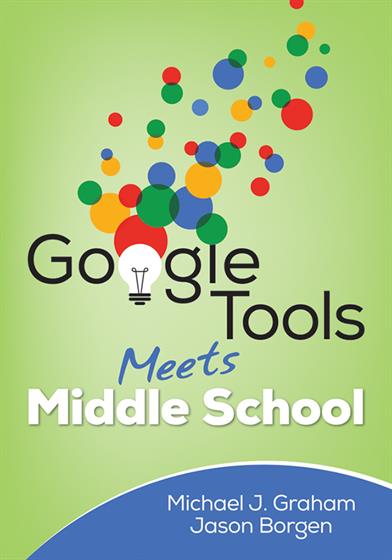Table of Contents
Preface
Acknowledgments
About the Authors
1. Becoming a Master of Learning
Key Features
Future Ready Learning
Instructional Standards
Pedagogy
Features of G Suite for Education
Google User Experience
Why Google?
Summary
Resources
2. G Suite for Education: Overview
Key Features
The Apps
The Cloud
Share
The Domain Administrator: Behind the Scenes
Resources
3. Google Classroom
Key Features
Setting Up Your Class
Class Activities
Grades
Communicate With Parents
SAMR Implications—Transforming Instruction
Even More
Summary
Resources
4. Google Documents
Key Features
Google Docs Basics and State-Mandated Testing
File Menu
Edit Menu
View Menu
Living Documents
Insert Menu
Tools Menu
Table Menu
Add-ons
SAMR Implications—Transforming Instruction
Even More
Summary
Resources
5. Google Slides
Key Features
Slides and Communication
Accessing Presentations
File Menu
Insert Menu
Slide Menu
Format Menu
Example of Student Work
SAMR Implications—Transforming Instruction
Even More
Summary
Resources
6. Google Sheets
Key Features
Standards for Mathematical Practice
File Menu
Edit Menu
View Menu
Insert Menu
Format Menu
Data Menu
Tools Menu
Add-ons
Auto Fill
SAMR Implications—Transformation Instruction
Summary
Resources
7. Google Forms
Key Features
Advantages of Forms
Creating a Google Form
Editing a Google Form
Settings
Administering the Form
Responses in Google Forms
Google Forms Menu in Google Sheets
Uses for Forms
SAMR Implications—Transforming Instruction
Even More
Summary
Resources
8. Google Drawings
Key Features
Graphic Organizers
Share Versus Publish
File Menu
View Menu
Flowcharts
Drawings as Assessments
Graphical Toolbar
Insert Menu
Edit Icons
SAMR Implications—Transforming Instruction
Even More
Summary
Resources
9. Google Drive
Key Features
Accessing Drive
Managing Drive
Search
Download Google Drive
SAMR Implications—Transforming Instruction
Even More
Summary
10. Even More Google
Key Features
Search
A Google a Day
Google URL Shortener
Google Chrome
Maps
Scholar
Communication
Hangouts
Summary
Resources
Index